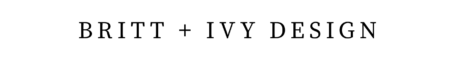One of the hardest steps in doing a DIY project, regardless of the size, is just getting started. I have been fine-tuning a system over the past few years that has helped keep me sane, but it wasn’t always this way. Hopefully, you can learn from my mistakes!
If you’re feeling overwhelmed with where to start, I got you. Let’s break it all down.
Step 1: Research
Tools I Use: Pinterest, Instagram, YouTube, Canva
First things first, we need to figure out what exactly we’re trying to do. Want to tackle a furniture refresh? Paint a room? Completely remodel a bathroom? Any of these things can seem really overwhelming if we don’t have direction.
Design Research
I like to start as broad as possible then narrow down from there. For example, when I started my attic renovation, I searched both Pinterest and Instagram and saved every single image that I liked.
Could I possibly implement all of these ideas? Absolutely not. But, it gave me a sense of what I liked and was drawn towards, especially given it was such a difficult space to work with. (keep an eye out for my future posts on this!)
After I felt I had exhausted all of these ideas and collected as many pins as possible, I went back and took everything in. I noticed some similarities in a lot of them, and this helped me to narrow down elements that were consistent.
Then it came time to start narrowing down further. I began deciding if some of these elements were even possible, both with my budget and the space itself. This gave me a pretty clear idea of where I wanted to go, so I could start determining what I needed to do next as far as what I needed to DIY or buy.
A note on Design Boards
When I started my attic/closet renovation, I hadn’t yet discovered the importance of creating design boards. Since this was my first big project, I thought I could just figure out the design as I went. I also figured, it’s just a closet, it’ll be fine! Turns out, as I’m still working on this project two years later, I was wrong.
Design boards help you really narrow down what elements will work, and allow you to see everything together. By using these, your design will be more cohesive and keep you on track.
To create these, I like to use Canva, since I find it’s very simple. There are paid versions, but I’ve honestly been happy with the free version. You’ll see me use these a lot more in future projects, so stay tuned!
DIY Research
Just like in design research, DIY research is also about collecting as many ideas as possible. You’ll find that in DIY, there isn’t always one correct way to do things. You’ll almost always have options and different techniques you can use.
Sometimes it’ll come down to which tools you already own, or what you’re most comfortable doing. My biggest piece of advice here is to watch as many tutorials as you can, but then to just try! If possible, try something on a scrap piece first, but that won’t always be an option.
The best way to move forward is to try, fail, and try again!
Step 2: Budget
Tools I use: Excel
This is something that is obviously going to be personal for everyone and what they are comfortable with, but this is my approach!
I like to start with an overall renovation budget. This is usually just a number that pops in my head that I feel I will be comfortable spending. As I mentioned in my How I Got Started with DIY post, I wanted to spend $2-3k on the structural/drywall portion of my attic closet renovation. I didn’t do a ton of research on whether or not this was reasonable, but it’s what I was willing to spend!
After that, I’ll go through and itemize the things I know I’ll need and do the same thing. For example, I thought $300-500 was reasonable for the flooring, so I calculated the square feet and figured out my price per square foot and that was my budget. I ended up only spending about $325 on flooring, including the underlayment, so that was a big win! More on that in a future post.
Step 3: Planning
Tools I Use: Evernote
This one took me a while to finally feel comfortable with. My style of planning is constantly evolving, and it took me a few projects to get a hang of things.

Braindump
This is where I write down literally everything I can think of that I will need to do. Sometimes it just helps me to get it out of my head and written down somewhere.
Don’t get too hung up on if you’re missing something. As you move through the next few steps, it’ll start to come together!
Group Items & Create an Order of Operations
This is even more important with big projects! When I built my kitchen cabinets (stay tuned!), there were so many steps involved that this really helped keep me on the task in front of me.
If I had done this with my attic closet renovation, this would’ve looked a little something like this:
- Structural
- Kneewall; Framing; Insulation; Electrical
- Drywall
- Cut/Install; Tape; Mud; Sand
- Paint
- Decide; Prime; Paint
- Flooring
- Decide; Prep subfloor; Underlayment; Dryfit; Install; Threshold
- Trim
- Decide; Baseboards; Crown; Door; Small door
- Organization
- Decide; Build; Install racks; Cut shelving
- Decorate
- Decide; Buy; Setup
Timeline
Everything in DIY will take longer than you think. Everything!
I like to give myself a soft deadline because it keeps me motivated, but I also try to remind myself to not stress out if it doesn’t work out that way. Do I always listen to my own advice? Nope. But I do think I’m getting better at it!
This is why I like to plan projects in Evernote. If it was in my planner and a certain task took a week longer than I was expecting, it would really bother me because it was written down in pen. Such a silly thing, right?
But, when I use Evernote, I can just change the dates I set for myself and it’s not permanent. Now, this is where the grouping that I just mentioned really helps. For example, I probably would’ve broken up the Structural category above like this:
- Week 1: Framing and knee wall
- Week 2: Insulation and electrical
Lately, I’ve been really into quarterly planning. I set goals for myself and plan out three months at a time. This allows me to keep track of things happening at my day job and my personal life, so I know when I won’t have as much time, or if I’ll be too tired to work on a project.

Step 4: Make a Weekly/Daily Plan
Even though I use Evernote, I also am a big fan of my Happy Planner. I usually plan out my week on Mondays and this is where I break down my big tasks into more manageable tasks.
For example, when I was building my kitchen cabinets, I dedicated a week to building out the face frame. Realistically, this is one task and if I could spend a full day doing this, I probably could’ve done it all in a day, maybe a day and a half. But I have a full-time job, so that’s not realistic for me, so I broke it down into 5 days:
- Measure + Home Depot run (always factor in shopping or delivery times!)
- Cut + Install
- Wood fill + Sand
- Caulk + Prime
- Paint
Step 5: Get Started!
This can be one of the hardest steps (aside from the tedious finishing work of course, haha!).
If I can leave you with two pieces of advice:
- Be as prepared as possible, but be flexible! Things will take longer. You will make mistakes. You will have to problem-solve. But that’s ok!
- Take your time. I get it, the best part of a project is finishing and seeing what you’ve created! But, I’ve made the mistake plenty of times of rushing to that point and making mistakes. Like I said earlier, I give myself a timeline, and when I don’t hit it, I get frustrated with myself, even when there’s literally no one giving me this pressure except for myself. I’ve had to go back and fix things, and I’ve been too physically sore to continue because of this. Don’t be like me 😉
I hope that this broad overview was helpful. You’ll see this process in action in a lot of future posts, so make sure to keep coming back!